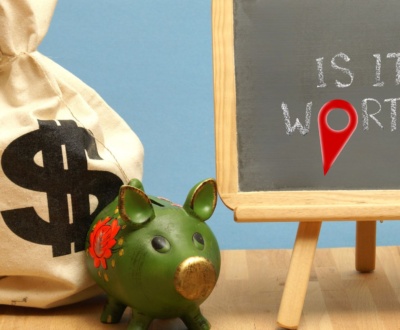If your Google Business Profile (formerly Google My Business) has been suspended, you’re not alone — and yes, it can be fixed. For small businesses that rely on showing up in local search results and on Google Maps (especially service businesses like HVAC, garage door repair, facility maintenance and more), a sudden suspension can feel like the rug’s been pulled out from under you. One day you’re getting calls and leads; the next, your listing disappears.
So why does this happen? And more importantly, how can you fix a suspended Google listing and get back online fast? Here’s what you need to know.
Why Was Your Google Business Profile Suspended?
Google suspends business listings for a variety of reasons, and sometimes it happens even when you think you’ve done everything right. Some of the most common reasons include:
-
Inconsistent business name, address, or phone number (NAP)
-
Using a P.O. Box or virtual office address
-
Violations of Google’s business profile guidelines
-
Suspicious activity, like sudden changes or multiple managers
-
Keyword stuffing your business name
-
Duplicate listings in the same area
If you’re unsure why you’ve been suspended, Google typically sends a vague notice — but they rarely explain the exact reason. That’s where professional Google Business Profile suspension help can make the difference.
Types of Suspensions (And What They Mean)
Before you can fix the issue, you need to know what type of suspension you’re dealing with:
-
Soft Suspension: Your profile is still visible on Google, but you’ve lost management access.
-
Hard Suspension: Your profile is completely removed from Google and Maps until reinstated.
In either case, you’ll need to go through Google’s reinstatement process, which can take anywhere from a few days to several weeks.
How to Fix a Suspended Google Listing
Here’s a step-by-step guide to get your business back online:
-
Review Google’s Guidelines
Carefully read Google’s Business Profile guidelines to spot any potential violations. -
Audit Your Listing
Check for errors like mismatched addresses, keyword stuffing, or categories that don’t match your business. -
Gather Documentation
Google often requires proof, such as utility bills, business licenses, or photos of your storefront with signage. -
Submit a Reinstatement Request
Use Google’s reinstatement form and provide detailed, honest information. -
Be Patient and Follow Up
Reinstatement can take time. Follow up politely if you haven’t heard back within 7-10 business days.
When to Get Professional Help
Sometimes, even after doing everything right, Google’s system keeps flagging your listing. If your Google Business Profile is suspended multiple times, or you’re struggling to get clear answers, that’s when calling in experts (like us at Heart of Texas SEO) can save you time, money, and lost leads.
We’ve helped dozens of Texas businesses — from small-town contractors to Hill Country bed and breakfasts — successfully reinstate their Google listings and protect them from future issues.
Don’t Let a Suspension Shut You Down
A suspended Google listing can hurt your visibility and revenue, but it doesn’t have to be the end of your online presence. By following the right steps and getting expert help when needed, you can get back in front of customers and back on the map.
Need fast, reliable help to fix your suspended Google listing? Contact Heart of Texas SEO today — we’re local, experienced, and ready to get your business back online where it belongs.
About us and this blog
We are a digital marketing company with a focus on helping our customers achieve great results across several key areas.
Request a free quote
We offer professional SEO services that help websites increase their organic search score drastically in order to compete for the highest rankings even when it comes to highly competitive keywords.
Subscribe to our newsletter!
More from our blog
See all postsRecent Posts
- Is Local SEO Worth It in 2025? June 2, 2025
- How Long Does SEO Take to Work? May 1, 2025
- Google Business Profile Suspended? Here’s How to Fix It and Get It Back Online April 15, 2025