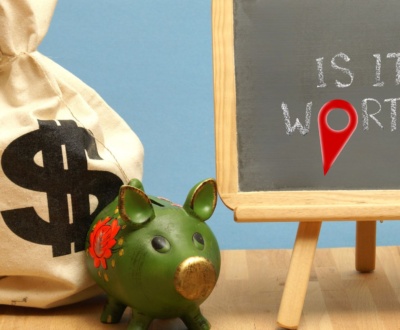If you’re a small business owner in Central Texas trying to DIY your online marketing, setting up Google Analytics on your website is a crucial step. Google Analytics is a free tool that provides invaluable insights into how visitors interact with your site. This data can help you make informed decisions to improve your online presence and grow your business. Here’s a straightforward guide to get you started.
Why Set Up Google Analytics?
Before diving into the setup process, let’s quickly cover why Google Analytics is so important:
- Track Website Traffic: Understand how many people visit your site, which pages they view, and how long they stay.
- Identify Traffic Sources: Learn where your visitors are coming from—search engines, social media, or other websites.
- Monitor User Behavior: See how users navigate through your site, what they click on, and where they drop off.
- Measure Conversions: Track specific actions that are valuable to your business, like form submissions or product purchases.
- Optimize Your Website: Use the data to make informed changes that improve user experience and increase conversions.
Step-by-Step Guide to Setting Up Google Analytics
1. Create a Google Account
First, you need a Google account. If you already use Gmail or other Google services, you can use that account. Otherwise, create a new Google account.
2. Sign Up for Google Analytics
Go to Google Analytics and click on “Start for free.” Sign in with your Google account and click “Set up for free.”
3. Set Up an Account
You’ll be prompted to set up a new account:
- Account Name: Enter your business name.
- Data Sharing Settings: Choose the settings you prefer. It’s generally safe to leave them all checked.
4. Create a Property
A property represents your website or app:
- Property Name: Enter your website name.
- Reporting Time Zone: Select your time zone.
- Currency: Choose your currency.
5. Set Up a Data Stream
Click on “Web” to create a data stream for your website:
- Website URL: Enter your website’s URL.
- Stream Name: Enter a name for this stream (e.g., “My Business Website”).
6. Add the Tracking Code to Your Website
Google Analytics will provide you with a Global Site Tag (gtag.js). You need to add this tracking code to every page of your website. Here’s how:
- WordPress: If you’re using WordPress, you can add the tracking code through a plugin like “Insert Headers and Footers” or directly in your theme’s header.php file.
- Other Platforms: For other website builders, refer to their documentation on how to add custom HTML or tracking codes.
7. Verify Your Setup
Once you’ve added the tracking code, go back to Google Analytics and check the “Real-Time” report. Visit your website, and you should see your visit recorded in real-time.
Making the Most of Google Analytics
Now that you have Google Analytics set up, here are a few tips to maximize its benefits:
- Set Up Goals: Define what actions are valuable for your business (e.g., form submissions, purchases) and set up goals to track these conversions.
- Create Custom Reports: Tailor the data to your needs by creating custom reports that focus on the metrics most important to you.
- Monitor Regularly: Check your analytics regularly to stay informed about your website’s performance and make data-driven decisions.
Conclusion
Setting up Google Analytics might seem daunting, but it’s an essential step for any small business looking to enhance its online presence. By understanding how visitors interact with your website, you can make informed decisions that drive growth. If you find yourself needing more assistance or want to dive deeper into your website’s analytics, Heart of Texas SEO is here to help. We specialize in helping Central Texas businesses thrive online, offering personalized, no-contract digital marketing services. Contact us today to learn more!
About us and this blog
We are a digital marketing company with a focus on helping our customers achieve great results across several key areas.
Request a free quote
We offer professional SEO services that help websites increase their organic search score drastically in order to compete for the highest rankings even when it comes to highly competitive keywords.
Subscribe to our newsletter!
More from our blog
See all postsRecent Posts
- Is Local SEO Worth It in 2025? June 2, 2025
- How Long Does SEO Take to Work? May 1, 2025
- Google Business Profile Suspended? Here’s How to Fix It and Get It Back Online April 15, 2025